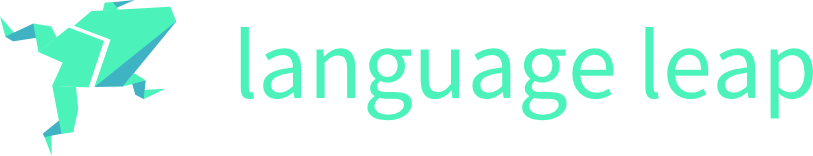Take Your Japanese Language Study to the Next Level
Unlock a smarter, faster way to learn with Language Leap — the all-in-one app that lets you store, search, and review any digital learning material.
Whether you're using web-based podcasts, online textbooks, dictionaries, or simple text files, Language Leap gives you complete control over how you study.
Add and categorize your library with simple drag and drop, and revisit your content with ease.
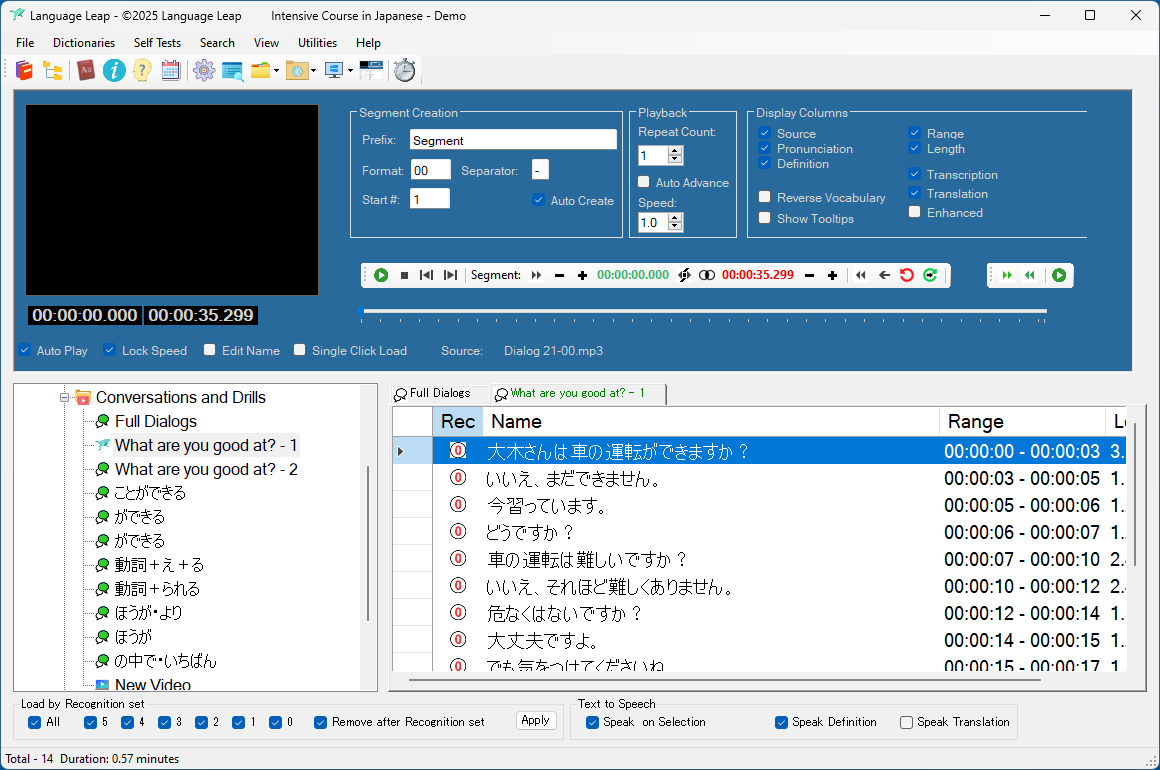
At the heart of Language Leap is the Learning Library — a powerful tool designed to track everything you’ve learned and reinforce it through repeatable review and testing. Experience breakthroughs in both listening and reading comprehension like never before.
Full-time language students, a foreign language instructors, or dedicated self-learners, Language Leap will supercharge your progress and elevate your language skills to new heights faster than ever!